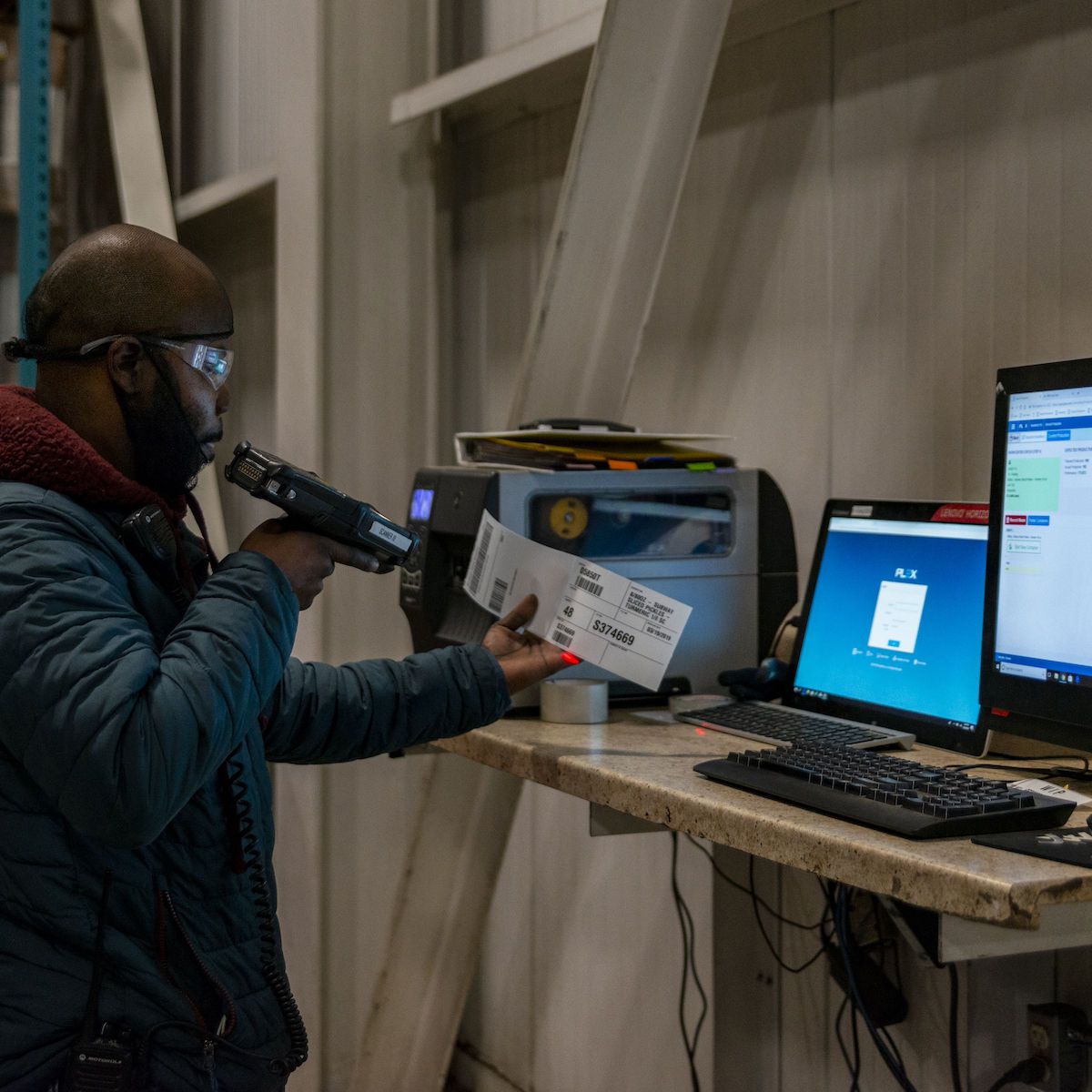We’re not going to dance around it: buying a new ERP solution for your manufacturing business is a big deal.
It’s a long, involved process. It requires buy-in from a diverse group of stakeholders. It involves a major investment (both in time and money). And you’ll have to live with the results for perhaps a decade or more.
That’s why we didn’t title this article, “3 Easy Steps…”
Your ERP selection process won’t be easy. But if you follow these best practices, it can be straightforward—and more importantly, successful.
1. Set goals and desired outcomes
This is an obvious first step, but it bears mentioning. Before you launch your project, have a clear sense of purpose. Remember that most companies keep their ERP systems for 10 years or more.
Also, be sure to:
- Identify the shortcomings of your current system, so you can avoid buying a new system that duplicates these annoyances.
- Create a list of specific organizational goals for your implementation, so your results will directly support your growth and profitability.
- Gather a list of specific feature requests from departments, so no one can say that the new system doesn’t meet their needs.
- Get all stakeholders to sign off on the lists you’ve created.
2. Develop a business case
Every major technology project requires a business case. An ERP implementation is no exception. To get executive buy-in for your project, you’ll need to:
- Determine your budget by asking your executives for a hard limit—or at least a well-defined range.
- Identify how you’ll measure the ROI and overall success of your project.
- Present your numbers to your executive board to get their final approval to move forward.
3. Determine Who, What, Where, When, Why
Got the green light from your executive team? Great! It’s time to assemble your project team. Your team should include stakeholders from all the departments that will actually use the new platform.
At this exciting stage of the project, you’ll also need to:
- Set your project timeframe.
- Prepare for change management and end user training.
- Determine how you’ll measure the success of your implementation.
- Scope your project, in preparation for approaching ERP vendors.
Want to learn more? Get three more steps in a free white paper
These are just three steps in the process of purchasing a new ERP system for your manufacturing business—and we’ve only given you a high-level outline of each step.
For the full story, including three additional steps, please download our free white paper, 6 Steps for Selecting the Right ERP System for Your Manufacturing Business.
Related Articles